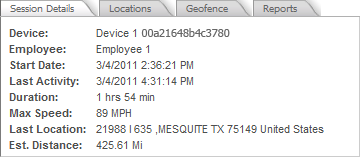
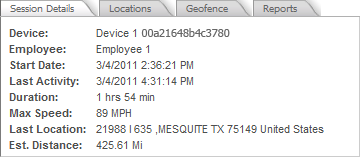
Session Details
The Session Details area is located at the bottom of the left side panel on the Tracking screen. The Session Details area provides detailed information about the selected Employee session as well as access to the Employee Session Editor.
The Session Details area features the following session information:
- Device
- Employee
- Start Date
- Last Activity
- Duration
- Max Speed
- Last Location
- Estimated Distance
Device shows the name of the device used in this session, as well as the device's IMEI (its unique identification code).
Employee shows the name of the employee who was active during this session.
Start Date column lists the start date for the session that is being viewed.
Last Activity shows the date and time at which the last location point for this session was received by the system.
Duration shows the total duration of the session.
Max Speed shows the maximum speed that the employee reached during the session.
Last Location shows the geocoded address of the last location of the employee during this session.
Estimated Distance shows the total estimated distance that the employee traveled during the session.
More: